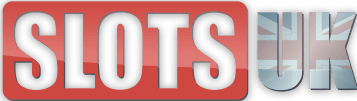In the world of online casinos, there's nothing more frustrating than when a game you're enjoying suddenly freezes or doesn't load properly. Technical glitches can be a source of annoyance for players, disrupting the gaming experience and potentially causing a loss of any winnings.
If you find yourself facing such issues, don't panic. In this Slots UK blog post, we'll walk you through various tips and tricks to troubleshoot and fix common casino game errors.
Fixing Frozen or Not Loading Casino & Slot Games
Online casinos have become a popular source of entertainment for millions worldwide, offering a wide variety of games such as online slots, poker, blackjack, and roulette. However, just like any other online platform, they are not exempt from occasional technical issues.
One of the most common problems faced by players is games freezing or not loading. Here are some steps you can take to fix these issues:
Check Your Internet Connection: Poor or unstable internet connection is often the main culprit behind games running slow or not loading. Ensure your device is properly connected to the internet. If you suspect an issue with your internet connection, try resetting your router or switch to a different network if possible.
Close Unnecessary Tabs or Applications: Having multiple tabs open in your browser or running several applications in the background can slow down your device and affect the loading speed of the game. Close any unnecessary tabs or applications to free up system resources.
Clear Browser Cache and Cookies: Over time, your browser can accumulate temporary data such as cache and cookies, which may slow down its performance. Clearing your browser's cache and cookies can potentially help improve loading speeds.
Try a Different Browser: Sometimes, a specific browser might have issues loading certain games. If you're facing persistent issues, consider switching to a different browser to see if it resolves the problem.
Update Your Device and Browser: Make sure your device's operating system and your web browser are up-to-date. Outdated software may cause compatibility issues and can hinder game performance.
Contact Customer Support: If you've tried all the above steps and the problem still persists, it might be an issue with the game or the casino's server. Reach out to the casino's customer support team for assistance.
Common Casino Game Errors
Online casino games, like any other digital platform, can sometimes face technical glitches. Here are some common errors you might encounter and how you can fix them:
Casino Games Not Loading
When a casino game refuses to load, it can be incredibly frustrating. This could be due to a variety of reasons, including issues with your internet connection, an overloaded casino server, or problems with the game itself.
Here's what you can do if your game won't load:
- Refresh the Game: The first step should be to refresh the game. Often, a simple refresh can solve the problem.
- Clear Your Browser's Cache and Cookies: Sometimes, your browser's stored data can cause issues with loading games. Clearing this data may help.
- Try a Different Browser: If the game still doesn't load, try using a different web browser. Some games might have compatibility issues with certain browsers.
- Contact the Casino's Customer Support: If all else fails, reach out to the casino's customer support. The problem might be on their end, and they'll be able to provide further assistance.
Casino Game Frozen: What To Do?
If a casino game freezes while you're playing, don't panic. Here's what you can do:
- Refresh the Game: Try refreshing the game. This can often solve temporary glitches.
- Close Other Tabs and Applications: If refreshing doesn't work, try closing other tabs or applications running on your device. They might be using up system resources needed for your game.
- Clear Your Browser's Cache and Cookies: If the game still freezes, try clearing your browser's cache and cookies. This may help improve performance.
- Contact the Casino's Customer Support: If none of the above steps work, reach out to the casino's customer support. They may be able to help troubleshoot the issue.
Slot Game Not Working: How To Fix
If you're having trouble with a slot game, try the following steps:
- Check Your Internet Connection: An unstable internet connection can cause slot games to malfunction. Make sure you have a stable connection before you start playing.
- Update Your Browser: If your browser is outdated, it might not be able to run the game correctly. Make sure your browser is up-to-date.
- Try a Different Game: If the problem persists, try playing a different game. If the issue is isolated to one game, it might be a problem with that particular slot.
- Contact the Casino's Customer Support: If you're still having trouble, contact the casino's customer support. They can provide further assistance and might be able to identify if there's an issue with the game.
Why Does My Game Keep Saying Connection Lost?
If you keep getting a "Connection Lost" message while playing, it could be due to:
- Unstable Internet Connection: This is the most common cause of connection issues. Check your internet connection and try resetting your router if necessary.
- Server Issues: If your internet connection is stable, but you're still losing connection to the game, the problem could be on the casino's end. Try playing at a different time or contact the casino's customer support for assistance.
In conclusion, while technical issues with online casino games can be frustrating, they are often easily fixable. By following the tips and tricks in this guide, you may quickly resolve the most common game errors and get back to enjoying your favourite casino games.
Play The Best Slot Games at Slots UK
Whether you're a fan of classic fruit machine games, prefer the advanced graphics of video slots, or want to try your progressive jackpot slots, Slots UK has something to cater to every player's preferences.
From popular titles like Starburst and Gonzo's Quest to innovative games from up-and-coming developers, you'll find a broad range of slot games at Slots UK. What's more, all games are rigorously tested for fairness, so you can enjoy your gaming experience with peace of mind.
Simply log in or sign up at Slots UK and start spinning the reels on your favourite slot games.
Some of our most popular slot games include:
- Buffalo King
- Gold Party
- Fluffy Favourites
- Thunderstruck II
- Amazing Aztecs
- Irish Luck
- Chilli Heat
- Slingo Rainbow Riches
- Big Bass Bonanza
- Reel King Megaways
*All values (Bet Levels, Maximum Wins, etc.) mentioned in relation to these games are subject to change at any time. Game features mentioned may not be available in some jurisdictions.